This is the content of my base.html.twig file:
<html lang="en" class="no-js">
<head>
<title>{% block title %}Welcome!{% endblock %}</title>
<link rel="icon" type="image/x-icon" href="{{ asset('favicon.ico') }}" />
<meta charset="utf-8">
<meta http-equiv="X-UA-Compatible" content="IE=edge,chrome=1">
<meta name="viewport" content="width=device-width, initial-scale=1, maximum-scale=1">
{% block stylesheets %}
<link href="{{ asset('css/bootstrap.css') }}" rel="stylesheet" type="text/css">
{% endblock %}
</head>
This is the path of my file: C:\xampp\htdocs\myproject\app\Resources\assets\css\bootstrap.css.
I am note sure if my path is correct I am a totally newbie to this. Can someone point me and explained step by step how can include a css file ? thx in advance