I'm using the Django Package django-subdomain, and I don't think I've configured it correctly.
Now that I'm trying to load data from the DB I'm getting this error in the terminal
The host localhost:8000 does not belong to the domain example.com, unable to identify the subdomain for this request
I don't have any references to example.com in my project.
Here's my subdomain config:
ROOT_URLCONF = 'creativeflow.urls'
# A dictionary of urlconf module paths, keyed by their subdomain.
SUBDOMAIN_URLCONFS = {
None: ROOT_URLCONF, # no subdomain, e.g. ``example.com``
'www': ROOT_URLCONF,
'blog': ROOT_URLCONF + '.blogs',
}
SITE_ID = 1
Middleware:
MIDDLEWARE_CLASSES = [
'django.middleware.security.SecurityMiddleware',
'django.contrib.sessions.middleware.SessionMiddleware',
'subdomains.middleware.SubdomainURLRoutingMiddleware',
'django.middleware.common.CommonMiddleware',
'django.middleware.csrf.CsrfViewMiddleware',
'django.contrib.auth.middleware.AuthenticationMiddleware',
'django.contrib.auth.middleware.SessionAuthenticationMiddleware',
'django.contrib.messages.middleware.MessageMiddleware',
'django.middleware.clickjacking.XFrameOptionsMiddleware',
]
My urls:
urlpatterns = [
url(r'^admin/', admin.site.urls),
url(r'^posts/(?P<year>\d{4})/(?P<months>\d{2}|\w{3})/(?P<day>\d{2})',
BlogListView.as_view(paginate_by=25), name="blog-list-view"),
]
I'm not certain of what other config I need to let me use/develop with subdomains. What do I need to change so I can access the BlogListView at http://localhost:8000/posts/2016/07/09 ? Or better via the actual subdomain of blog.creativeflow.com/posts/2016/07/09 ? I suspect the latter is just a simple change to the windows equivalent of /etc/hosts/.