Hello can my datetimepicker is not workin and i dont know the reason why. Can someone help me about this?
here is the links
<link rel="stylesheet" href ="css/bootstrap.min.css">
<link rel="stylesheet" href="css/bootstrap-datetimepicker.css" />
<link rel="stylesheet" href="font-awesome/css/font-awesome.min.css">
<meta name="viewport" content="width=device-width, initial-scale=1">
here is the code it's inside the form but i think dont need to put it here
<div class='input-group date' id='datetimepicker1'>
<input type='text' class="form-control" />
<span class="input-group-addon">
<span class="glyphicon glyphicon-calendar"></span>
</span>
</div>
here is my scripts
<script src="js/jquery-1.12.4.min.js"></script>
<script type="text/javascript" src="js/moment.min.js"></script>
<script src="js/bootstrap.min.js"></script>
<script type="text/javascript" src="js/bootstrap-datetimepicker.min.js"></script>
<script type="text/javascript">
$(function () {
$('#datetimepicker1').datetimepicker();
});
</script>