I am self-learning SSRS via Microsoft SQL Server Data Tools, VS 2015. I am using tutorial from here
I cannot see the parameter I created in preview. The visible has been selected in parameter properties. What have I missed out? Thanks in advance if anyone can help me.
. Microsoft SQL Server Data Tools, VS 2015
. Microsoft SQL Server management studio 2016