I have a website I am debugging in VS2015 (ASP.NET).
I'm trying to set some breakpoints in some referenced DLL's.
Another article mentioned
"If it is a file (dll) reference, you need the debugging symbols (the "pdb" file)
to be in the same folder as the dll.
Check that your projects are generating debug symbols
(project properties => Build => Advanced => Output / Debug Info = full);
and if you have copied the dll, put the pdb with it".
However I can't seem to find the advanced build option in my project properties?