I am trying to create my own expandable/collapsible menu (creatively called ExpandingMenu) in my first WPF project. I already have one user control consisting of a 2-row Grid (row 1 is a button to collapse and expand the control, row 2 is a StackPanel for rotating ToggleButtons, which is where I'm currently stuck). For my rotating buttons, I have just decided to make them their own UserControls as well.
The Buttons (I'm calling them ExpandingMenuButtons) are no more than a ToggleButton in a 1x1 Grid (I'm thinking of doing it this way since I may want to add some extra custom logic to these buttons after I get the standard behavior sorted out). I can add them to my menu control successfully, I can even get them to rotate via a RenderTransform on the Grid.
However, as you can probably tell, they swing up when they rotate. This causes them to not only be too high, but they also likely extend to far up.
This is what I currently have, before attempting rotations, it is behaving as expected.
This is what I'm trying to accomplish (edited using the magic of paint). I can get this correct behavior in my Menu control (tan areas), but I've mangled the expand/contract event in the meantime for testing purposes...
What I can do when I rotate 1 button (Like I mentioned earlier, I've mangled some behavior for my testing purposed, so each button is set to rotate on click, not all at once like you may expect). As you can see, this button has swung out from where it originally was. buttons higher up will swing partially/completely out of view. Instead, I would like them to rotate into the proper place. once I get one to work right, I assume it will be simple to get the rest behaving the same way, which I why I'm trying things this way..
My button code is below:
<UserControl x:Class="App.Controls.ExpandingMenuButton"
xmlns="http://schemas.microsoft.com/winfx/2006/xaml/presentation"
xmlns:x="http://schemas.microsoft.com/winfx/2006/xaml"
xmlns:mc="http://schemas.openxmlformats.org/markup-compatibility/2006"
xmlns:d="http://schemas.microsoft.com/expression/blend/2008"
xmlns:local="clr-namespace:App.Controls"
mc:Ignorable="d"
d:DesignHeight="30" d:DesignWidth="100">
<Grid Name="ButtonGrid" Height="30">
<ToggleButton Name="MenuButton" Background="Aqua" BorderThickness="0 0 0 1" Click="MenuButton_Click" Content="TEST"></ToggleButton>
</Grid>
</UserControl>
the only "real" code in ExpandingMenuButton.xaml.cs so far:
private void MenuButton_Click(object sender, RoutedEventArgs e)
{
//I know this is not practical, it is used for quick testing.
ButtonGrid.RenderTransform = new RotateTransform(-90);
}
My menu code so far:
<UserControl x:Class="App.Controls.ExpandingMenu"
xmlns="http://schemas.microsoft.com/winfx/2006/xaml/presentation"
xmlns:x="http://schemas.microsoft.com/winfx/2006/xaml"
xmlns:mc="http://schemas.openxmlformats.org/markup-compatibility/2006"
xmlns:d="http://schemas.microsoft.com/expression/blend/2008"
xmlns:local="clr-namespace:App.Controls"
mc:Ignorable="d"
Name="ucExpandingMenu"
MinWidth="32"
d:DesignHeight="300" d:DesignWidth="100">
<UserControl.Resources>
<SolidColorBrush x:Key="BackColor" Color="PeachPuff"/>
<!-- This style is used for buttons, to remove the WPF default 'animated' mouse over effect. http://stackoverflow.com/a/4182205/2957232 -->
<Style x:Key="ExpandButtonStyle" TargetType="Button">
<Setter Property="OverridesDefaultStyle" Value="True"/>
<Setter Property="Template">
<Setter.Value>
<ControlTemplate TargetType="Button">
<Border Name="border"
BorderThickness="0 0 0 1"
BorderBrush="Black"
Background="{TemplateBinding Background}">
<ContentPresenter HorizontalAlignment="Center" VerticalAlignment="Center" />
</Border>
<ControlTemplate.Triggers>
<Trigger Property="IsMouseOver" Value="True">
<Setter TargetName="border" Property="BorderBrush" Value="Black" />
</Trigger>
</ControlTemplate.Triggers>
</ControlTemplate>
</Setter.Value>
</Setter>
</Style>
</UserControl.Resources>
<Grid>
<Grid.RowDefinitions>
<RowDefinition Height="Auto" />
<RowDefinition />
</Grid.RowDefinitions>
<StackPanel Name="MenuPanel" Width="100" HorizontalAlignment="Left" Background="{DynamicResource BackColor}" Grid.Row="1">
<!--Contents will go here-->
</StackPanel>
<Button Style="{StaticResource ExpandButtonStyle}" Width="100" Height="32" FontSize="18" VerticalAlignment="Center" HorizontalAlignment="Stretch" Panel.ZIndex="1" Background="{DynamicResource BackColor}" BorderThickness="0" Click="Button_Click" Content="»"></Button>
<Button Name="DummyFocus" Panel.ZIndex="0" Height="0" Width="0"></Button>
</Grid>
</UserControl>
And again, the only "real" code in this class so far:
private void Button_Click(object sender, RoutedEventArgs e)
{
MenuPanel.Children.Add(new ExpandingMenuButton("TEST ITEM"));
}
Please excuse my lack of WPF knowledge, I'm trying to come from a world of Winforms, where even there I have a lack of knowledge when it comes to this sort of thing. I know the code looks kinda funny, but hopefully the images show what I'm after here. So far I'm just testing this in a dummy window with only a grid and the HorizontalAlignment set to "Left". Nothing fancy.