Update 7-18:
Here is my nginx config for the proxy server:
server {
listen 80;
server_name blah.com; # the blah is intentional
access_log /home/cheng/logs/access.log;
error_log /home/cheng/logs/error.log;
location / {
proxy_pass http://127.0.0.1:8001;
}
location /static {
alias /home/cheng/diandi/staticfiles;
}
location /images {
alias /home/cheng/diandi/images;
}
client_max_body_size 10M;
}
Here is nginx.conf:
user www-data;
worker_processes 4;
pid /var/run/nginx.pid;
events {
worker_connections 768;
# multi_accept on;
}
http {
##
# Basic Settings
##
sendfile on;
tcp_nopush on;
tcp_nodelay on;
keepalive_timeout 65;
types_hash_max_size 2048;
include /etc/nginx/mime.types;
default_type application/octet-stream;
##
# Logging Settings
##
access_log /var/log/nginx/access.log;
error_log /var/log/nginx/error.log;
##
# Gzip Settings
##
gzip_disable "msie6";
# Enable Gzip compressed.
gzip on;
# Enable compression both for HTTP/1.0 and HTTP/1.1.
gzip_http_version 1.1;
# Compression level (1-9).
# 5 is a perfect compromise between size and cpu usage, offering about
# 75% reduction for most ascii files (almost identical to level 9).
gzip_comp_level 5;
# Don't compress anything that's already small and unlikely to shrink much
# if at all (the default is 20 bytes, which is bad as that usually leads to
# larger files after gzipping).
gzip_min_length 256;
# Compress data even for clients that are connecting to us via proxies,
# identified by the "Via" header (required for CloudFront).
gzip_proxied any;
# Tell proxies to cache both the gzipped and regular version of a resource
# whenever the client's Accept-Encoding capabilities header varies;
# Avoids the issue where a non-gzip capable client (which is extremely rare
# today) would display gibberish if their proxy gave them the gzipped version.
gzip_vary on;
# Compress all output labeled with one of the following MIME-types.
gzip_types
application/atom+xml
application/javascript
application/json
application/rss+xml
application/vnd.ms-fontobject
application/x-font-ttf
application/x-web-app-manifest+json
application/xhtml+xml
application/xml
application/x-javascript
font/opentype
image/svg+xml
image/x-icon
text/css
text/plain
text/javascript
text/js
text/x-component;
include /etc/nginx/conf.d/*.conf;
include /etc/nginx/sites-enabled/*;
}
Update 7-15:
When copying code to the linux machines, I simply replaced the original source code file but didn't delete the old .pyc files which I don't think will cause trouble right?
Here is the view code:
from django.contrib.auth import authenticate, login
from django.http import HttpResponseRedirect
from django.core.urlresolvers import reverse
from django.shortcuts import render
def login_view(request):
if request.method == 'POST':
username = request.POST['username']
password = request.POST['password']
user = authenticate(username=username, password=password)
next_url = request.POST['next']
if user is not None:
if user.is_active:
login(request, user)
if next_url:
return HttpResponseRedirect(next_url)
return HttpResponseRedirect(reverse('diandi:list'))
else:
form = {'errors': True}
return render(request, 'registration/login.html', {'form': form})
else:
form = {'errors': False}
return render(request, 'registration/login.html', {'form': form})
I got one of those CSRF cookie not set error from Django, but this is not because I forgot to include the {% csrf_token %} in my template.
Here is what I observed:
Access login page #1 try
Inside the Request Header, the cookie value is:
csrftoken=yNG8ZmSI4tr2xTLoE9bys8JbSuu9SD34;
In the template:
<input type="hidden" name="csrfmiddlewaretoken" value="9CVlFSxOo0xiYykIxRmvbWyN5iEUHnPB">
In a cookie plugin that I installed on chrome, the actual csrf cookie value is set to:
9CVlFSxOo0xiYykIxRmvbWyN5iEUHnPB
Access login page #2 try:
Inside the Request Header, the cookie value is:
csrftoken=9CVlFSxOo0xiYykIxRmvbWyN5iEUHnPB;
In the template:
<input type="hidden" name="csrfmiddlewaretoken" value="Y534sU40S8iTubSVGjjh9KQl0FXesVsC">
In a cookie plugin that I installed on chrome, the actual csrf cookie value is set to:
Y534sU40S8iTubSVGjjh9KQl0FXesVsC
The pattern
As you can see from the examples above, the cookie value inside the Request Header differs from the actual csrfmiddlewaretoken in the form and the actual cookie value being set.
The cookie value of the current request matches the next request header's cookie value.
To help debugging, here is a portion of my `settings.py:
DJANGO_APPS = (
'django.contrib.admin',
'django.contrib.auth',
'django.contrib.contenttypes',
'django.contrib.sessions',
'django.contrib.messages',
'django.contrib.staticfiles',
)
THIRD_PARTY_APPS = (
'compressor',
'crispy_forms',
'django_extensions',
'floppyforms',
'multiselectfield',
'admin_highcharts',
)
LOCAL_APPS = (
'diandi_project',
'uer_application',
)
INSTALLED_APPS = DJANGO_APPS + THIRD_PARTY_APPS + LOCAL_APPS
MIDDLEWARE_CLASSES = (
'django.middleware.security.SecurityMiddleware',
'django.contrib.sessions.middleware.SessionMiddleware',
'django.middleware.common.CommonMiddleware',
'django.middleware.csrf.CsrfViewMiddleware',
'django.contrib.auth.middleware.AuthenticationMiddleware',
'django.contrib.auth.middleware.SessionAuthenticationMiddleware',
'django.contrib.messages.middleware.MessageMiddleware',
'django.middleware.clickjacking.XFrameOptionsMiddleware',
)
TEMPLATES = [
{
'BACKEND': 'django.template.backends.django.DjangoTemplates',
'DIRS': [str(ROOT_DIR.path('templates'))],
'APP_DIRS': True,
'OPTIONS': {
'context_processors': [
'django.template.context_processors.media',
'django.template.context_processors.debug',
'django.template.context_processors.request',
'django.contrib.auth.context_processors.auth',
'django.contrib.messages.context_processors.messages',
],
},
},
]
I am using Django 1.9.5 and python 2.7.10.
One "solution"
I have encountered this problem before, I can clear all my browser cookies and the site will function properly. But this problem will eventually come up again, so I am really hoping someone can help me out (I probably just made a really dumb mistake somewhere).
Update
Originally, I thought I made some mistakes while overriding the django.contrib.auth.view page, so I wrote my own login page handler and it still causes the issue.
Here is the core part of my login template:
{% block content %}
...
<form method="post" action="{% url 'login' %}">
{% csrf_token %}
<div class="form-group">
<label for="username">username</label>
<input type="text" class="form-control" id="id_username" name="username">
</div>
<div class="form-group">
<label for="password">password</label>
<input type="password" class="form-control" id="id_password" name="password">
</div>
<input type="submit" class="btn btn-default" value="login" />
<input type="hidden" id="next" name="next" value="" />
</form>
...
{% endblock %}
On the Linux machines, I have a nginx server setup as a reverse proxy which direct request on port 80 to 8001, and I am running the server using ./manage runserver localhost:8001 This is the only difference I can think of in terms of setup. Otherwise, all of the source code and settings file are identical.
I started deleting cookies but not all of them, this is what I see before deleting them:
I deleted all the cookies other than djdt and csrftoken, then the page worked. Could the deleted cookies somehow go over some limit which prevent the csrftoken which is further down the list from being set?
Here is the cookie value of the image above in the request header:
Cookie:PSTM=1466561622; BIDUPSID=6D0DDB8084625F2CEB7B9D0F14F93391; BAIDUID=326150BF5A6DFC69B6CFEBD67CA7A18B:FG=1; BDSFRCVID=Fm8sJeC62leqR8bRqWS1u8KOKg9JUZOTH6ao6BQjXAcTew_mbPF_EG0PJOlQpYD-hEb5ogKK0mOTHvbP; H_BDCLCKID_SF=tJPqoCtKtCvbfP0k-tcH244HqxbXq-r8fT7Z0lOnMp05EnnjKl5M3qKOqJraJJ585Gbb5tOhaKj-VDO_e6u-e55LjaRh2PcM2TPXQ458K4__Hn7zep0aqJtpbt-qJjbOfmQBbfoDQCTDfho5b63JyTLqLq5nBT5Ka26WVpQEQM5c8hje-4bMXPkkQN3T-TJQL6RkKTCyyx3cDn3oyToVXp0njGoTqj-eJbA8_CtQbPoHHnvNKCTV-JDthlbLetJyaR3lWCnbWJ5TMCo1bJQCe-DwKJJgJRLOW2Oi0KTFQxccShPC-tP-Ll_qW-Q2LPQfXKjabpQ73l02VhcOhhQ2Wf3DM-oat4RMW20jWl7mWPQDVKcnK4-Xj533DHjP; BDUSS=5TNmRvZnh2eUFXZDA5WXI5UG1HaXYwbzItaWt3SW5adjE1Nn5XbUVoWHZuYXBYQVFBQUFBJCQAAAAAAAAAAAEAAAC0JtydAAAAAAAAAAAAAAAAAAAAAAAAAAAAAAAAAAAAAAAAAAAAAAAAAAAAAAAAAAAAAAAAAAAAAAAAAAAAAAAAAAAAAO8Qg1fvEINXSU; Hm_lvt_a7708f393bfa27123a1551fef4551f7a=1468229606; Hm_lpvt_a7708f393bfa27123a1551fef4551f7a=1468229739; BDRCVFR[feWj1Vr5u3D]=I67x6TjHwwYf0; BDRCVFR[dG2JNJb_ajR]=mk3SLVN4HKm; BDRCVFR[-pGxjrCMryR]=mk3SLVN4HKm; cflag=15%3A3; H_PS_PSSID=1424_20515_13289_20536_20416_19861_14994_11792; csrftoken=xUgSHybzHeIwusN0GvMgB1ATeRrPgcV1
Since the site functions now, all I have are five cookies instead of 14 like the image above: