Is there a standard message box in WPF, like WinForms' System.Windows.Forms.MessageBox.Show(), or should I use the WinForms message box?
9 Answers
The WPF equivalent would be the System.Windows.MessageBox. It has a quite similar interface, but uses other enumerations for parameters and return value.
- 155,851
- 29
- 291
- 343
-
27The WPF version lacks Retry, Ignore and Cancel button combination though. The only available ones are Ok and Cancel. – Mehrad Jun 18 '14 at 23:54
You can use this:
MessageBoxResult result = MessageBox.Show("Do you want to close this window?",
"Confirmation",
MessageBoxButton.YesNo,
MessageBoxImage.Question);
if (result == MessageBoxResult.Yes)
{
Application.Current.Shutdown();
}
For more information, visit MessageBox in WPF.
- 30,738
- 21
- 105
- 131
- 5,137
- 5
- 46
- 56
-
3... and like in the other answers, the namespace here would be "System.Windows" as oppose to "System.Windows.Forms" – Viking Dec 18 '17 at 22:33
The equivalent to WinForms' MessageBox in WPF is called System.Windows.MessageBox.
- 12,743
- 8
- 69
- 138
- 481
- 3
- 8
In WPF it seems this code,
System.Windows.Forms.MessageBox.Show("Test");
is replaced with:
System.Windows.MessageBox.Show("Test");
- 12,743
- 8
- 69
- 138
- 1,010
- 2
- 13
- 24
The MessageBox in the Extended WPF Toolkit is very nice. It's at Microsoft.Windows.Controls.MessageBox after referencing the toolkit DLL. Of course this was released Aug 9 2011 so it would not have been an option for you originally. It can be found at Github for everyone out there looking around.
If you want to have your own nice looking wpf MessageBox: Create new Wpf Windows
here is xaml :
<Window x:Class="popup.MessageboxNew"
xmlns="http://schemas.microsoft.com/winfx/2006/xaml/presentation"
xmlns:x="http://schemas.microsoft.com/winfx/2006/xaml"
xmlns:d="http://schemas.microsoft.com/expression/blend/2008"
xmlns:mc="http://schemas.openxmlformats.org/markup-compatibility/2006"
xmlns:local="clr-namespace:popup"
mc:Ignorable="d"
Title="" SizeToContent="WidthAndHeight" WindowStartupLocation="CenterScreen" WindowStyle="None" ResizeMode="NoResize" AllowsTransparency="True" Background="Transparent" Opacity="1"
>
<Window.Resources>
</Window.Resources>
<Border x:Name="MainBorder" Margin="10" CornerRadius="8" BorderThickness="0" BorderBrush="Black" Padding="0" >
<Border.Effect>
<DropShadowEffect x:Name="DSE" Color="Black" Direction="270" BlurRadius="20" ShadowDepth="3" Opacity="0.6" />
</Border.Effect>
<Border.Triggers>
<EventTrigger RoutedEvent="Window.Loaded">
<BeginStoryboard>
<Storyboard>
<DoubleAnimation Storyboard.TargetName="DSE" Storyboard.TargetProperty="ShadowDepth" From="0" To="3" Duration="0:0:1" AutoReverse="False" />
<DoubleAnimation Storyboard.TargetName="DSE" Storyboard.TargetProperty="BlurRadius" From="0" To="20" Duration="0:0:1" AutoReverse="False" />
</Storyboard>
</BeginStoryboard>
</EventTrigger>
</Border.Triggers>
<Grid Loaded="FrameworkElement_OnLoaded">
<Grid.RowDefinitions>
<RowDefinition Height="Auto"/>
</Grid.RowDefinitions>
<Border Name="Mask" CornerRadius="8" Background="White" />
<Grid x:Name="Grid" Background="White">
<Grid.OpacityMask>
<VisualBrush Visual="{Binding ElementName=Mask}"/>
</Grid.OpacityMask>
<StackPanel Name="StackPanel" >
<TextBox Style="{DynamicResource MaterialDesignTextBox}" Name="TitleBar" IsReadOnly="True" IsHitTestVisible="False" Padding="10" FontFamily="Segui" FontSize="14"
Foreground="Black" FontWeight="Normal"
Background="Yellow" HorizontalAlignment="Stretch" VerticalAlignment="Center" Width="Auto" HorizontalContentAlignment="Center" BorderThickness="0"/>
<DockPanel Name="ContentHost" Margin="0,10,0,10" >
<TextBlock Margin="10" Name="Textbar"></TextBlock>
</DockPanel>
<DockPanel Name="ButtonHost" LastChildFill="False" HorizontalAlignment="Center" >
<Button Margin="10" Click="ButtonBase_OnClick" Width="70">Yes</Button>
<Button Name="noBtn" Margin="10" Click="cancel_Click" Width="70">No</Button>
</DockPanel>
</StackPanel>
</Grid>
</Grid>
</Border>
</Window>
for cs of this file :
public partial class MessageboxNew : Window
{
public MessageboxNew()
{
InitializeComponent();
//second time show error solved
if (Application.Current == null) new Application();
Application.Current.ShutdownMode = ShutdownMode.OnExplicitShutdown;
}
private void ButtonBase_OnClick(object sender, RoutedEventArgs e)
{
DialogResult = true;
}
private void cancel_Click(object sender, RoutedEventArgs e)
{
DialogResult = false;
}
private void FrameworkElement_OnLoaded(object sender, RoutedEventArgs e)
{
this.MouseDown += delegate { DragMove(); };
}
}
then create a class to use this :
public class Mk_MessageBox
{
public static bool? Show(string title, string text)
{
MessageboxNew msg = new MessageboxNew
{
TitleBar = {Text = title},
Textbar = {Text = text}
};
msg.noBtn.Focus();
return msg.ShowDialog();
}
}
now you can create your message box like this:
var result = Mk_MessageBox.Show("Remove Alert", "This is gonna remove directory from host! Are you sure?");
if (result == true)
{
// whatever
}
copy this to App.xaml inside
<Application.Resources>
<ResourceDictionary>
<ResourceDictionary.MergedDictionaries>
<!-- MahApps.Metro resource dictionaries. Make sure that all file names are Case Sensitive! -->
<ResourceDictionary Source="pack://application:,,,/MahApps.Metro;component/Styles/Controls.xaml" />
<ResourceDictionary Source="pack://application:,,,/MahApps.Metro;component/Styles/Fonts.xaml" />
<ResourceDictionary Source="pack://application:,,,/MahApps.Metro;component/Styles/Colors.xaml" />
<!-- Accent and AppTheme setting -->
<ResourceDictionary Source="pack://application:,,,/MahApps.Metro;component/Styles/Accents/Blue.xaml" />
<ResourceDictionary Source="pack://application:,,,/MahApps.Metro;component/Styles/Accents/BaseLight.xaml" />
<!--two new guys-->
<ResourceDictionary Source="pack://application:,,,/MaterialDesignColors;component/Themes/Recommended/Primary/MaterialDesignColor.LightBlue.xaml" />
<ResourceDictionary Source="pack://application:,,,/MaterialDesignColors;component/Themes/Recommended/Accent/MaterialDesignColor.Green.xaml" />
<ResourceDictionary Source="pack://application:,,,/MaterialDesignThemes.Wpf;component/Themes/MaterialDesignTheme.Light.xaml" />
<ResourceDictionary Source="pack://application:,,,/MaterialDesignThemes.Wpf;component/Themes/MaterialDesignTheme.Defaults.xaml" />
<ResourceDictionary Source="pack://application:,,,/MaterialDesignColors;component/Themes/Recommended/Primary/MaterialDesignColor.DeepPurple.xaml" />
<ResourceDictionary Source="pack://application:,,,/MaterialDesignColors;component/Themes/Recommended/Accent/MaterialDesignColor.Lime.xaml" />
</ResourceDictionary.MergedDictionaries>
</ResourceDictionary>
</Application.Resources>
-------------- -----------------
-----------------
My Refrence : https://www.red-gate.com/simple-talk/dotnet/net-development/using-c-to-create-powershell-cmdlets-the-basics/
- 1,025
- 15
- 32
As the others say, there is a MessageBox in the WPF namespace (System.Windows).
The problem is that it is the same old messagebox with OK, Cancel, etc. Windows Vista and Windows 7 have moved on to use Task Dialogs instead.
Unfortunately there is no easy standard interface for task dialogs. I use an implementation from CodeProject KB.
Maybe the code here below helps:
using Windows.UI.Popups;
namespace something.MyViewModels
{
public class TestViewModel
{
public void aRandonMethode()
{
MyMessageBox("aRandomMessage");
}
public async void MyMessageBox(string mytext)
{
var dialog = new MessageDialog(mytext);
await dialog.ShowAsync();
}
}
}
- 30,738
- 21
- 105
- 131
- 77
- 5
-
-
2@Nicolas in [UWP](https://learn.microsoft.com/en-us/uwp/api/windows.ui.popups), not WPF – mcalex Apr 12 '19 at 03:05