I am using a variation of the technique mentioned in this post to add and remove table view cells dynamically.
Initially, the table view cells looks like this:
Then, I add a new cell to section 1. Section 1 is the section above the "RESULTS" section. So I expect the new cell to appear below the cell with the name "h". But no! It turns into this!
The new cell is added in section 2 (The "RESULTS" section) and is added below the cell with the name "b". What's even more surprising is that the second cell in section 2 has disappeared!
Here is how I add the cell:
I have an array of cells here:
var cells: [[UITableViewCell]] = [[], [], []]
each subarray in the array represents a section. In viewDidLoad, I added some cells to sections 0 to 2 by calling:
addCellToSection(1, cell: someCell)
addCellToSection is defined as
func addCellToSection(section: Int, cell: UITableViewCell) {
cells[section].append(cell)
tableView.insertRowsAtIndexPaths([NSIndexPath(forRow: cells[section].endIndex - 1, inSection: section)], withRowAnimation: .Top)
}
And the table view data source methods are defined in the same way as the aforementioned post.
I tried to print the number of cells in each section when I add the cell:
print("no. of rows in section 1: \(self.tableView(tableView, numberOfRowsInSection: 1))")
print("no. of rows in section 2: \(self.tableView(tableView, numberOfRowsInSection: 2))")
And the printed values are consistent i.e. when I add a new cell, the no. of rows increase by 1. But the weird thing is that it keeps placing rows in the wrong position.
Extra info: how I create the cell:
I first dequeue the cells from the prototype cells. I then call viewWithTag to get the text fields that are in the cell and add them to a [(UITextField, UITextField)]. Don't know whether this matters.