I have two separate worksheets that I would like to search in and then populate a column if two columns represent the same data. I'm having a hard time explaining this so please have patience.
I have worksheet1 with column "A" having text and numbers in it. In the same sheet column "B" has the data that I want to show in worksheet2 if Both Column "A" match in both worksheets.
Example:
Worksheet1
Column A
Text text text (2012-R-0000)
blah blah blah
text text text (2012-R-0001)
Column B
20-204
20-405
40-609
Worksheet2
Column A
2012-R-0000
2012-R-0001
Column E
(empty) I would like the data in Worksheet1 Column B to be placed here.
Thank you in advance for any assistance with my question.