I use Django 1.9.7 & Python 3.5
I implement creating user mechanism and tried to test with POSTMAN(chrome application), but it doesn't work and it shows something like belows:
Forbidden (CSRF cookie not set.): /timeline/user/create/
This is the code :
urls.py
from django.conf.urls import url
From. import views
app_name = 'timeline'
urlpatterns = [
# ex) /
url(r'^$', views.timeline_view, name='timeline_view'),
# ex) /user/create
url(r'^user/(?P<method>create)/$', views.user_view, name='user_view'),
]
views.py
from django.contrib.auth import authenticate, login, logout
from django.shortcuts import render, HttpResponse
from timeline.models import *
def timeline_view(request):
return HttpResponse('hello world')
def user_view(request, method):
if method == 'create' and request.method == 'POST':
print("hi")
username = request.POST.get('username')
username = request.POST.get('username')
user = User.objects.create_user(username, password=password)
user.first_name = request.POST.get('name','')
user.save()
profile = UserProfile()
profile.user = user
profile.save()
return HttpResponse('create success')
else:
return HttpResponse('bad request', status=400)
I tried Django CSRF Cookie Not Set but I think this post is for past version.