I am using google map on my site and here is google map code:
<script src='https://maps.googleapis.com/maps/api/js?v=3.exp'></script>
<div style='overflow:hidden;height:440px;width:700px;'>
<div id='gmap_canvas' style='height:440px;width:700px;'></div>
<style>
#gmap_canvas img {
max-width: none!important;
background: none!important
}
</style>
</div>
<script type='text/javascript'>
function init_map() {
var myOptions = {
zoom: 10,
center: new google.maps.LatLng(51.5073509, -0.12775829999998223),
mapTypeId: google.maps.MapTypeId.ROADMAP
};
map = new google.maps.Map(document.getElementById('gmap_canvas'), myOptions);
marker = new google.maps.Marker({
map: map,
position: new google.maps.LatLng(51.5073509, -0.12775829999998223)
});
infowindow = new google.maps.InfoWindow({
content: '<strong>Title</strong><br>London, United Kingdom<br>'
});
google.maps.event.addListener(marker, 'click', function() {
infowindow.open(map, marker);
});
infowindow.open(map, marker);
}
google.maps.event.addDomListener(window, 'load', init_map);
</script>
and getting this map output:
Currently, I have a div which highlight in Red color and marker is displaying beside Red area so I want to move to the left side.
Now I want to move marker on left side and don't want to use center position because I am showing contents on red area on below example:
Any idea how to move the marker on the top left side?
Thanks.