My manager had a Apple developer account, and he added me in his account as a Developer role. Now i have to give him an IPA file. Is it possible for me to generate an IPA file by just signing in with my Apple ID(not a developer account) in Xcode 7..?? I have tried this, but its showing me as FREE role in Preference instead of developer role. Also export button is not enabled after archive is done.
Asked
Active
Viewed 1,008 times
0
-
you signing with your manager developer account and the certificate which you are using after build is matching with your manager developer account. – UDID Jul 11 '16 at 12:52
-
check out this link http://stackoverflow.com/questions/25970741/how-to-create-ipa-in-xcode-6 – Venky Siddani Jul 11 '16 at 13:00
-
Use TestFlight and share the ipa by adding him as a internal tester. – Darshan Mothreja Jul 11 '16 at 13:56
1 Answers
1
Yes, In xcode 7 above there is no opting for export ipa. But we can do some other ways to generate iPa file.
Follow the below steps:
It will open folder and then right click on folder option "Show Package Contents"
Drag and drop desktop.
I hope, It will help you.
Yalamandarao
- 3,852
- 3
- 20
- 27
-
And also check that you have installed valid certificate & provisioning profile and selected them in build setting. – Karan Dua Jul 11 '16 at 13:07
-
from where to get certificates and where to install it..?? I got IPA file from above procedure but i havn't installed any certificates.plz help me – Rahul singh Jul 12 '16 at 04:10
-
You will get certificate from Apple developer account. Please don't ask how to create certificate – Yalamandarao Jul 12 '16 at 04:25