I have created a workbook that will be used to schedule my team for different job functions on a weekly basis. The row headers are each person's name, and the column headers are time intervals (however some columns are by half hour and some are by the full hour. Ex: 8:30 | 9:30 | 10:00 | 11:00). Each cell features a dropdown of about 15 job functions.
I wish to create a counter for each job function related to each team member so that it counts how many hours a person was scheduled for a certain function.
I know how to use the COUNTIF function for this purpose. One cell for example, would be:
=0.5*COUNTIF([@[8:30am]],"coffee")+0.5*COUNTIF([@[9:00am]],"coffee")+0.5*COUNTIF([@[9:30am]],"coffee")+COUNTIF([@[10:00am]],"coffee")+COUNTIF([@[11:00am]],"coffee")+COUNTIF([@[12:00pm]],"coffee")+COUNTIF([@[1:00pm]],"coffee")+COUNTIF([@[2:00pm]],"coffee")+COUNTIF([@[3:00pm]],"coffee")+0.5*COUNTIF([@[4:00pm]],"coffee")
And this formula would have to be even longer, because I want the cell to count how many times "coffee" comes up for Person A in the entire week. The table has 5 sections of rows for each weekday.
BUT, what I really need is some way to make that counter dynamic. The schedule changes every week.... how can I make the counter continue to add values in a new week when I've cleared the old week data? Or is there a way I can link the table to another sheet in the workbook (making the separate table the master one) that totals the numbers found in the original counter table every week?
I welcome any suggestions or help! Thanks in advance