I am working on a django project in which it is required to use pandas,mostly for creating dataframe using read_csv method. I am working in a conda virtual env in which pandas is installed as i checked it with :conda list
But when i run the file in which i have to import pandas, it shows a valuerror
ValueError: unknown locale: UTF-8
To check if the python version is correct, I tried to import pandas in python shell in same virtual env but I still got he same error. I dont know why i am getting this though pandas is installed in the env.
Here is the screenshort of error I get after trying the two solutions: