In essence I have to develop an easy tallying system in Excel to make my main project easier.
All I want to be able to do is to click a cell (any cell in the Column B) and when I do that, the value within should be incremented by one.
I have tried using this code as a POC but it doesn't seem to be working.
I've done a reasonable amount of programming but have never tried to incorporate it into excel before so any help would be appreciated!
Sub Worksheet_BeforeDoubleClick(ByVal Target As Range, Cancel As Boolean)
If IsNumeric(Target.Value) Then
Target.Value = Target.Value + 1
Application.EnableEvents = False
Target.Resize(1, 2).Select
Application.EnableEvents = True
Cancel = True
End If
End Sub