I have a console application that will optionally self-install itself as a service. This works fine, but I'd like to embed some arguments into the service startup - similar to (for example) Google's Update Service (which has the parameter /medsvc)
So let's say I'd like my service to start
MyService.exe RUN Test1
.. so that'd start up MyService.exe with the parameters RUN and Test1.
I can install the service fine, using
ManagedInstallerClass.InstallHelper(new[] {Assembly.GetExecutingAssembly().Location});
However, there's no parameters on the service. So if I try:
ManagedInstallerClass.InstallHelper(new[] {Assembly.GetExecutingAssembly().Location +" RUN Test1"});
I get a FileNotFoundException. Giving that it's a array, I thought I'd try:
ManagedInstallerClass.InstallHelper(new[] {Assembly.GetExecutingAssembly().Location,"RUN","Test1"});
.. which gives the same exception, except that it's trying to find the file RUN now.
I can't find any specific documentation on how to achieve this - does anyone know if it is possible to embed parameters in with the service executable path? As another example, here's Google's Update Service with parameters - I'd like to ultimately achieve the same.