Hey I am trying to do ggplot looping through 4 different cases, I have a data with 5 variables, I would like to plot out all points, regression lines, and add y=ax+b, and r^2 in the plots. All are plotted in a 4 panels plots. I use print(do.call(grid.arrange,plot) in the end, it will generate 4 panels in same plot
If I comment out this line, it generates:
As you can see, the scatter plots are different. I wonder why this happens. Also, the y=ax+b and r^2 look ugly, how to clean it up?
Thank you for your help
lm_eqn1 <- function(df,x,y){
m <- lm(y ~ x, df);
# eq <- substitute(italic(y) == a + b %.% italic(x)*","~~italic(r)^2~"="~r2,
# list(a = format(coef(m)[1], digits = 2),
# b = format(coef(m)[2], digits = 2),
# r2 = format(summary(m)$r.squared, digits = 3)))
eq<- substitute(italic(y) == b %.% italic(x)+ a,list(a = format(coef(m)[1], digits = 2),b = format(coef(m)[2], digits = 2)))
as.character(as.expression(eq));
}
lm_eqn2 <- function(df,x,y){
m <- lm(y ~ x, df);
eq2<- substitute(italic(r)^2~"="~r2,
list(r2 = format(summary(m)$r.squared, digits = 3)))
as.character(as.expression(eq2));
}
plot = list()
df <- data.frame(as.vector(data[[1]]),as.vector(data[[2]]),as.vector(data[[3]]),as.vector(data[[4]]),as.vector(data[[5]]))
colnames(df) <- case
p = 1
for (k in 1:1){
for (j in 2:5){
# for (p in 1:4){
x_lab <- paste(case[k]," [ug/m3]",sep=" ")
y_lab <- paste(case[j]," [ug/m3]",sep=" ")
x=df[,case[k]]
y=df[,case[j]]
print(case[k])
print(case[j])
plot[[p]] = ggplot(df,aes(x=x,y=y))+
geom_point(size=2,alpha = 0.3,color="red")+
theme_bw(base_size=12, base_family = "Helvetica")+
xlab(x_lab)+
ylab(y_lab)+
theme(aspect.ratio=1)+
ggtitle(case[j]) +
geom_smooth(method='lm',se = FALSE, color="black",formula = y ~ x)+
geom_text(x=-0.0005,y=0.05,label=lm_eqn1(df,x,y),parse = TRUE)+
geom_text(x=-0.0005,y=0.04,label=lm_eqn2(df,x,y),parse = TRUE)
# }
print(plot[[p]])
p = p + 1
}
}
#print(do.call(grid.arrange,plot))