New in Xcode 13
Using the new DocC tool in Xcode, you can now reference other methods by using a double backtick.
If the type, property, or method you are referencing is not a "sibling" of the one you are documenting, you can refer to it by qualifying the reference.
struct House {
/// The rooms in the house.
var rooms: [Room]
/// The maximum size of the household.
///
/// This is calculated by summing the ``Room/occupancyLimit`` of this
/// house's ``rooms``.
var maximumHouseholdSize: ...
}
struct Room {
/// The maximum number of occupants allowed in the room.
var occupancyLimit: ...
}
Here, the documentation comment for House.maximumHouseholdSize references House.rooms with:
``rooms``
because rooms is a sibling of maximumHouseholdSize.
It also references Room.occupancyLimit with:
``Room/occupancyLimit``
because occupancyLimit is not nested in the same type, but rather under the Room type.
Prior to Xcode 13
You can link to another method by tagging it with /// - Tag: and referring to it by Tag using the x-source-tag://[Tag] scheme like so:
/// - Tag: someMethod
func someMethod() {
...
}
/// Make sure to call [someMethod](x-source-tag://someMethod) at some point when overriding.
func otherMethod() {
...
}
Clicking on the someMethod link in the Quick Help pop-over will take you to the method and flash-highlight it in yellow.