android.useDeprecatedNdk = true added gradle.properties remains gray.
If you try to build in a terminal:

I get an error and white set the android.useDeprecatedNdk = true. Any help is appreciated.
android.useDeprecatedNdk = true added gradle.properties remains gray.
If you try to build in a terminal:

I get an error and white set the android.useDeprecatedNdk = true. Any help is appreciated.