Recently Installed VS Code in my Ubuntu14.04 . Installed Haskell using Stack.
Getting these errors. Kindly help.
Error: Couldn't start ghc-mod process Error: Command failed: ghc-mod version
Error: Cannot hlint the haskell file. The hlint program was not found. Use the 'haskell.hlint.executablePath' setting to configure the location of 'hlint'