I try to distribute my app using an apple enterprise account but encounter a really weird problem.
In apple developer portal I first created an App-ID with an explicit bundle identifier (I already have a distribution-certificate so there was no need to add something):
After this I created a distribution provisioning profile for InHouse distribution using the previously generated App-ID (with explicit bundle-ID):
Than I downloaded the profile and installed it.
In XCode I made sure, that my project uses the correct Bundle-Identifier:
And of course I set the code signing settings to my previously generated distribution profile (using the App-ID with explizit Bundle-Identifier)
After everything was set I generated an archive and opened it in the organizer. In the organizer I checked the details and even here the correct Bundle ID is displayed:
But if I try to export the archive I get following error:
I really don't get it. I don't even have a wildcard App ID in my enterprise account. I would very much appreciate every hint or suggestion.
THANK YOU!!!