I am trying get some R code to fit on my beamer slides. It does not seem possible to change the font size via the size argument for the code chunk as you might do for other knitr type documents. The only way seems to be with \footnotesize before every code chunk. This gets frustrating, as I have lots of code chunks and in many cases I then have to use \normalsize after for my LaTeX bullet points.
---
title: "Untitled"
output:
beamer_presentation:
includes:
in_header: header.txt
---
```{r setup, include=FALSE}
knitr::opts_chunk$set(echo = TRUE, size = "footnotesize")
```
## R Markdown
```{r}
summary(cars)
```
\footnotesize
```{r}
summary(cars)
```
In my header.txt (below) I have experimented with a couple of bits of code from http://yihui.name/knitr/demo/beamer/ but with no luck.
\ifdefined\knitrout
\renewenvironment{knitrout}{\begin{footnotesize}}{\end{footnotesize}}
\else
\fi
\makeatletter
\let\oldalltt\alltt
\def\alltt{\@ifnextchar[\alltt@i \alltt@ii}
\def\alltt@i[#1]{\oldalltt[#1]\footnotesize}
\def\alltt@ii{\oldalltt\footnotesize}
\makeatother
... but really out my depth with \def.