I opened an application from a co-worker. If I want to run the app on my device it comes to this error:
Error:Execution failed for task ':app:compileDebugJavaWithJavac'. java.io.FileNotFoundException: C:\Users\z565719\AndroidStudioProjects\DrescherBluetoothCanCom\app\src\main\java\lib\API_ADK.jar
I know that this path is not correct so it's not possible to find the file. But where can I change this path and what does this error want to say?
I found several articles with the same error, for example this one, but none of them could solve my problem.
By the way, I'm using gradle version 2.1.0 and Jdk1.8.0_91!