I am trying to add an ng-app tag in my sample AngularJS application.
Whenever I try to add a name like this ng-app="myapplication", the web page stops working. It is supposed to print the name entered in entry box after Hello as shown below.
The sample code :
<!DOCTYPE html>
<html lang="en" >
<head>
<meta charset="UTF-8">
<title>First App</title>
<script src = "http://ajax.googleapis.com/ajax/libs/angularjs/1.3.14/angular.min.js"></script>
</head>
<body ng-app="myapplication">
<h1>Sample AJS</h1>
<div >
<p>Enter your Name : <input type="text" ng-model="name"></p>
<p>Hello <span ng-bind = "name"></span> !</p>
</div>
</body>
</html>
If i replace the ng-app="myapplication" to ng-app="" , it gives expected output.
I tried using ng-app with <div ng-app="myapplication"> and
<!DOCTYPE html>
<html ng-app="myapplication" >
but the webpage is not populating the name entered in text box if giving a name to the ng-app
What could be going wrong. Any help is appreciated !
IDE : WebStorm2016.2
OS: Windows 7
EDIT:
app.js
'use strict';
// Declare app level module which depends on views, and components
angular.module('myApp', [
'ngRoute',
'myApp.view1',
'myApp.view2',
'myApp.version'
]).
config(['$locationProvider', '$routeProvider', function($locationProvider, $routeProvider) {
$locationProvider.hashPrefix('!');
$routeProvider.otherwise({redirectTo: '/view1'});
}]);