I have a reference file for a dashboard I am making. I want to be able to count the unique org names in a reference file column and make that number the amount of column headers in my separate dashboard. I used macro recorder to make it unique, but I am unsure of how to translate this into making a dynamic number of columns for my dashboard based on the count of unique org names in the ref file. Here's a picture attachment example of what the reference file could look like. So, if it counts that there are 5 unique names, I would like the separate dashboard to make 5 columns with those names as headers in each column.
Sub Macro1()
' Macro1 Macro
Columns("F:F").Select
Range("F1:F10000000000").AdvancedFilter Action:=xlFilterCopy, CopyToRange:=Columns _
("O:O"), Unique:=True
ActiveCell.FormulaR1C1 = "=ROWS(R[-11]C:R[-2]C)"
End Sub