I'm creating mixed 32-bit/64-bit installers using advance installer, according to this guide Advance Installer Guide for 32-bit/64-bit installers I should seperate 32-bit and 64-bit assemblies. My question is what if my visual studio build is set to "Any CPU", can I use single assembly file for both 32-bit and 64-bit or do I have to create seperate 32-bit and 64-bit assemblies and put them in 32-bit and 64-bit folders in advanced installer.
Additional Information:
- My application does not use any DLL references.