Now that CGRectMake , CGPointMake, CGSizeMake, etc. has been removed in Swift 3.0, is there any way to automatically update all initializations like from CGRectMake(0,0,w,h) to CGRect(x:0,y:0,width:w,height:h). Manual process is.. quite a pain.
Not sure why Apple don't auto convert this when I convert the code to Current Swift Syntax...