Take the following digraph:
digraph "all"{
subgraph "cluster cluster 1" {
node [label="1"] "1"
node [label="2"] "2"
}
subgraph "cluster cluster 2" {
node [label="3"] "3"
node [label="4"] "4"
}
1 -> 2
2 -> 1
3 -> 4
4 -> 3
}
In order to turn bidirectional connections into a single arrow,
I must use concentrate=true;.
digraph "all"{
subgraph "cluster cluster 1" {
node [label="1"] "1"
node [label="2"] "2"
}
subgraph "cluster cluster 2" {
node [label="3"] "3"
node [label="4"] "4"
}
1 -> 2
2 -> 1
3 -> 4
4 -> 3
concentrate=true;
}
This works inside individual clusters, but it does not work across clusters.
I've tried sprinkling concentrate=true in other places as well, but it did not work.
digraph "all"{
subgraph "cluster cluster 1" {
node [label="1"] "1"
node [label="2"] "2"
concentrate=true;
}
subgraph "cluster cluster 2" {
node [label="3"] "3"
node [label="4"] "4"
concentrate=true;
}
1 -> 2
2 -> 1
3 -> 4
4 -> 3
2 -> 3
3 -> 2
concentrate=true;
}