MachineName EventLogs
0 P79 Yes
1 P14 Yes
2 P1 No
3 P93 No
I count the number of logs in a dataframe using the below statement:
df1 = pd.value_counts(df['Logs'].values, sort=False)
and when I print df1, the output is like below:
Yes 2
No 2
dtype: int64
I cannot create a pie chart using the result as I need to specify the column names while creating pie chart.
Something like
%%chart pie --fields Value,Count --data df1
Not sure on how to add the column names to df1. Any help would be appreciated.