I'm a beginner at WebGL programming.
I've made a web application in Three.JS that draws a sin wave onto a canvas with occasional noise. After they've been drawn, I fade them away. The final effect looks something like this:
I'm trying to make the application in WebGL because of speed issues with Three.JS. I am able to draw one plain sin wave in WebGL but don't know how to achieve the same effect where I can draw a single wave, keep it in the buffer somehow, and fade it away.
This is what I currently have (in WebGL):
Also, here is the relevant code:
this.gl;
try {
this.gl = this.canvas.getContext('experimental-webgl',{antialias: false});
} catch (e) {
alert('WebGL not supported.');
}
//set position of vertices in clip coordinates
this.vtxShaderSrc = "\n\
attribute vec2 position;\n\
uniform vec2 viewport;\n\
\n\
void main(void){\n\
\n\
gl_Position = vec4((position/viewport)*2.0-1.0, 0.0, 1.0);\n\
}";
//fragment shader returns the color of pixel
this.fmtShaderSrc = "\n\
precision mediump float;\n\
\n\
\n\
\n\
void main(void){\n\
int r = 255;\n\
int g = 255;\n\
int b = 255;\n\
gl_FragColor = vec4(r/255,g/255,b/255,1.);\n\
}";
this.getShader = function(source, type){
var shader = this.gl.createShader(type);
this.gl.shaderSource(shader, source);
this.gl.compileShader(shader);
return shader;
}
this.vtxShader = this.getShader(this.vtxShaderSrc, this.gl.VERTEX_SHADER);
this.fmtShader = this.getShader(this.fmtShaderSrc, this.gl.FRAGMENT_SHADER);
this.program = this.gl.createProgram();
//attach fragment and vertex shader to program
this.gl.attachShader(this.program, this.vtxShader);
this.gl.attachShader(this.program, this.fmtShader);
//link program to WebGL
this.gl.linkProgram(this.program);
//get position attribute and enable it in vertex shader
this._position = this.gl.getAttribLocation(this.program, 'position');
this.gl.enableVertexAttribArray(this._position);
//tell WebGL to use this program
this.gl.useProgram(this.program);
//create buffers
this.vertexBuffer = this.gl.createBuffer();
this.facesBuffer = this.gl.createBuffer();
this.lineVertices = [];
this.faceCount = [];
//bind them to WebGL
this.bindVertexBuffer = function(){
this.gl.bindBuffer(this.gl.ARRAY_BUFFER, this.vertexBuffer);
this.gl.bufferData(this.gl.ARRAY_BUFFER, new Float32Array(this.lineVertices), this.gl.STREAM_DRAW);
}
this.bindFacesBuffer = function(){
this.gl.bindBuffer(this.gl.ELEMENT_ARRAY_BUFFER, this.facesBuffer);
this.gl.bufferData(this.gl.ELEMENT_ARRAY_BUFFER, new Uint16Array(this.faceCount), this.gl.STREAM_DRAW);
}
this.bindVertexBuffer();
this.bindFacesBuffer();
//set background color to black
this.gl.clearColor(0.0,0.0,0.0,1.0);
//draw on canvas
this.draw = function(){
this.gl.enable(this.gl.BLEND);
this.gl.viewport(0, 0, this.canvas.width, this.canvas.height);
this.gl.clear(this.gl.COLOR_BUFFER_BIT);
this.gl.vertexAttribPointer(this._position, 2, this.gl.FLOAT, false, 8*2, 0);
var loc = this.gl.getUniformLocation(this.program, 'viewport');
this.gl.uniform2f(loc, this.canvas.width, this.canvas.height);
//draw only if number of lines is greater than 0
if(this.faceCount.length > 0){
this.gl.drawElements(this.gl.LINE_STRIP, this.faceCount.length/4, this.gl.UNSIGNED_SHORT, 0);
}
this.gl.disable(this.gl.BLEND);
}
//update vertices and faces so next call to this.draw() updates the wave
this.update = function(newPts){
this.lineVertices = newPts;
this.bindVertexBuffer();
var faces = [];
for(var i = 0; i < this.lineVertices.length; i++) faces.push(i);
this.faceCount = faces;
this.bindFacesBuffer();
}
Any help/pointers are appreciated. Thanks