I don't understand how this library works. Could you help me please ?
Here is my simple code :
public void TestJwtSecurityTokenHandler()
{
var stream =
"eyJhbGciOiJSUzI1NiJ9.eyJpc3MiOiJJU1MiLCJzY29wZSI6Imh0dHBzOi8vbGFyaW0uZG5zY2UuZG91YW5lL2NpZWxzZXJ2aWNlL3dzIiwiYXVkIjoiaHR0cHM6Ly9kb3VhbmUuZmluYW5jZXMuZ291di5mci9vYXV0aDIvdjEiLCJpYXQiOiJcL0RhdGUoMTQ2ODM2MjU5Mzc4NClcLyJ9";
var handler = new JwtSecurityTokenHandler();
var jsonToken = handler.ReadToken(stream);
}
This is the error :
The string needs to be in compact JSON format, which is of the form: Base64UrlEncodedHeader.Base64UrlEndcodedPayload.OPTIONAL,Base64UrlEncodedSignature'.
If you copy the stream in jwt.io website, it works fine :)