I am fairly new to code so this solution may be simple; however, I could not find the appropriate answer through my searches.
I am using the quantmod package.
I have just downloaded data using the getFX variable. I have assigned it to my global environment.
I want to plot it in ggplot but I am having an issue. It works fine using the plot feature. However, when I try to figure out what the column names are through the str() feature I am only given one column with a title. The date field is blank and the structure says POSIXct[1:1]. How can I title this date column so I can plot it in ggplot?
I have tried the following but have had no luck
JPYchart <- getFX("USD/JPY", from="2013-05-05", header=FALSE)
I was under the impression that header would name my colums v1,v2, etc since they were unnamed however they continue to remain blank.