Some playing arround with BoxLayout's and Image or AsyncImage if your image is from the web.
So the python code could look like this.
from kivy.app import App
from kivy.uix.boxlayout import BoxLayout
from kivy.properties import StringProperty
from kivy.clock import Clock
import time
class MyLayout(BoxLayout):
your_time = StringProperty()
def __init__(self,**kwargs):
super(MyLayout,self).__init__(**kwargs)
self.orientation = "vertical"
self.padding = 10
Clock.schedule_interval(self.set_time, 0.1)
def set_time(self,dt):
self.your_time = time.strftime("%m/%d/%Y %H:%M")
class MyApp(App):
def build(self):
return MyLayout()
if __name__ == "__main__":
MyApp().run()
And kv file look like this.
#:kivy 1.9.1
<MyLayout>:
BoxLayout:
spacing: 10
padding: 10,10,10,0
orientation: "horizontal"
BoxLayout:
orientation: "vertical"
size_hint: 0.3,1
canvas:
Rectangle:
pos: self.pos
size: self.size
AsyncImage
source: 'http://lmsotfy.com/so.png'
Label:
size_hint: 1,0.3
text: root.your_time
color: [0,0,0,1]
Label:
size_hint: 1,0.3
text: "NYC, New York, USA"
color: [0,0,0,1]
Button:
text: ""
BoxLayout:
padding: 10,10,10,0
spacing: 10
size_hint: 1,0.3
orientation: "horizontal"
Button:
text: "Clear"
Button:
text: "Remove"
Button:
text: "Group"
Button:
text: "Color"
Button:
text: "Gestures"
BoxLayout:
padding: 10,10,10,10
size_hint: 1,0.3
Button:
text: "Total figures: 1 Kivy Started"
This will look like this: