I am using the Tizen SDK IDE version 2.4.0_Rev5 and the Tizen TV emulator Package version 2.2.92. I am able to successfully start the emulator but I am not able to install apps from my Laptop(Tizen IDE) to the emulator. I get the following error:
step SDB shell handle failed Failed to step SDB shell handle '2 mkdir /tmp UserX' command operation (Return Code:31)sdb command rejected exception
I have created the certificates(author and distributor certificates) and selected "Permit to install applications" for the emulator under the connection explorer in the IDE.
I have actually successfully installed the same IDE and emulator on another PC where I am able to install and run the apps. I followed the same process on this PC, however I get the error mentioned above
Host PC: Dell Inspiron i5
Windows 10 64-bit
JRE: 1.8.0_51
JDK: 1.7.0_45