Good day, i'm trying to create a chart. The chart value is from ajax return.
I got this data
"tgl":["2016-07-12 00:00:00.000","2016-07-01 00:00:00.000"],"total":[1283947,1234618514]}
and here it's my js for handle hightchart
xAxis: {
categories: [
$.each(data.tgl, function(k, v) {
data.tgl
})
]
},
series: [{
name: 'Outlet' +$("#outlet").val(),
data: [
$.each(data.total, function(k, v) {
data.total
})
]
}]
i don't know how to foreach ajax so i follow this link jQuery loop over JSON result from AJAX Success?
and here is my php
function getajax()
{
extract(populateform());
$explode = explode('-',$date_search);
$start_date = inggris_date($explode[0]);
$end_date = inggris_date($explode[1]);
$hasil = $this->modelmodel->showdata("select tanggal,(cash + cc + dc + flash + piutang + reject + disc50)
total from transaksi
where tanggal between '$start_date' and '$end_date' and
outlet = '".$outlets."' order by tanggal desc");
$data = array();
foreach($hasil as $hsl)
{
$data['tgl'][] = $hsl->tanggal;
$data['total'][] = $hsl->total;
}
echo json_encode($data);
}
The result from my script above is like this.
as you can see from my data above. My chart not showing the right value. It should be like this 2016-07-12 00:00:00.000 => 1283947 and 2016-07-01 00:00:00.000 => 1234618514
My lates fiddle https://jsfiddle.net/oyrogu9v/1/