Hello guys i would like to make my Listview like this, One item scroll at a time and smooth . here what i've tried so far but no luck :( Please help and thanks in advance
Custom ListView Class
public class SingleScrollListView extends ListView {
private boolean mSingleScroll = false;
private VelocityTracker mVelocity = null;
final private float mEscapeVelocity = 2000.0f;
final private int mMinDistanceMoved = 20;
private float mStartY = 0;
public SingleScrollListView(Context context) {
super(context);
}
public SingleScrollListView(Context context, AttributeSet attrs) {
super(context, attrs);
}
public SingleScrollListView(Context context, AttributeSet attrs, int defStyle) {
super(context, attrs, defStyle);
}
public void setSingleScroll(boolean aSingleScroll) {
mSingleScroll = aSingleScroll;
}
public int getVerticalScrollOffset() {
return getFirstVisiblePosition();
}
@Override
public boolean dispatchTouchEvent(MotionEvent aMotionEvent) {
if (aMotionEvent.getAction() == MotionEvent.ACTION_DOWN) {
if (mSingleScroll && mVelocity == null)
mVelocity = VelocityTracker.obtain();
mStartY = aMotionEvent.getY();
return super.dispatchTouchEvent(aMotionEvent);
}
if (aMotionEvent.getAction() == MotionEvent.ACTION_UP) {
if (mVelocity != null) {
if (Math.abs(aMotionEvent.getY() - mStartY) > mMinDistanceMoved) {
mVelocity.computeCurrentVelocity(1000);
float velocity = mVelocity.getYVelocity();
if (aMotionEvent.getY() > mStartY) {
// always lock
if (velocity > mEscapeVelocity) {
smoothScrollToPosition(getFirstVisiblePosition());
} else {
// lock if over half way there
View view = getChildAt(0);
if (view != null) {
if (view.getBottom() >= getHeight() / 2)
smoothScrollToPosition(getFirstVisiblePosition());
else
smoothScrollToPosition(getFirstVisiblePosition() + 1);
}
}
} else {
if (velocity < -mEscapeVelocity)
smoothScrollToPosition(getFirstVisiblePosition() + 1);
else {
// lock if over half way there
View view = getChildAt(1);
if (view != null) {
if (view.getTop() <= getHeight() / 2)
smoothScrollToPosition(getFirstVisiblePosition() + 1);
else
smoothScrollToPosition(getFirstVisiblePosition());
}
}
}
}
mVelocity.recycle();
}
mVelocity = null;
if (mSingleScroll) {
if (Math.abs(aMotionEvent.getY() - mStartY) > mMinDistanceMoved)
return super.dispatchTouchEvent(aMotionEvent);
} else
return super.dispatchTouchEvent(aMotionEvent);
}
if (mSingleScroll) {
if (mVelocity == null) {
mVelocity = VelocityTracker.obtain();
mStartY = aMotionEvent.getY();
}
mVelocity.addMovement(aMotionEvent);
}
return super.dispatchTouchEvent(aMotionEvent);
}
}
Custom Adapter
private class CarListAdapter extends ArrayAdapter<CarList> {
public CarListAdapter() {
super(MainActivity.this, R.layout.list_view_layout, listArray);
}
@Override
public View getView(int position, View convertView, ViewGroup parent) {
View itemView = convertView;
if (itemView == null) {
itemView = getLayoutInflater().inflate(R.layout.list_view_layout, parent, false);
}
CarList data = listArray.get(position);
ImageView Image = (ImageView) itemView.findViewById(R.id.image_holder);
Image.setImageResource(data.getImageID());
return itemView;
}
}
List View Layout
<LinearLayout xmlns:android="http://schemas.android.com/apk/res/android"
android:layout_width="match_parent"
android:layout_height="match_parent"
android:orientation="vertical">
<ImageView
android:id="@+id/image_holder"
android:layout_width="match_parent"
android:layout_height="400dp"
android:scaleType="centerCrop"
android:src="@drawable/car_1" />