For example, I have data grid in Source Control GUI in Visual Studio:
Pay attention for formating of string in column "Size". This number is 8100 bytes, and it was separated by dots (instead of comma) and one zero was trimmed. Maybe they did it through converters, but I believe they used sophisticated string format. I found a lot of suggestion how to separate thousands, but solution that were offered aren't working in reguired way and trimming of zeros I haven't found at all. Does someone know how to implement number format like in the screenshot? I think it should be something like that:
<DataGridTextColumn Header="Size"
Width="*"
Binding="{Binding Size, Mode=OneWay, UpdateSourceTrigger=PropertyChanged, StringFormat='{}{0:#,#} KB',ConverterCulture=de}" />