I have little problem with stopping infinite Pinging.
If you see in picture I ping IP 127.0.0.1 it has infinite ping ( -t ). And I want do that when I Click Stop! button then it stops pinging.
using System;
using System.Collections.Generic;
using System.ComponentModel;
using System.Data;
using System.Drawing;
using System.Linq;
using System.Text;
using System.Threading.Tasks;
using System.Windows.Forms;
using System.Threading;
using System.IO;
using System.Diagnostics;
using System.Net;
using System.Management;
namespace PingProgramm
{
public partial class Form1 : Form
{
public Form1()
{
InitializeComponent();
}
Thread th;
private void button1_Click(object sender, EventArgs e)
{
th = new Thread(thread1);
th.Start();
}
public void thread1()
{
try
{
string command = "/c ping -t " + textBox1.Text;
ProcessStartInfo procStartInfo = new ProcessStartInfo("CMD", command);
Process proc = new Process();
proc.StartInfo = procStartInfo;
procStartInfo.RedirectStandardOutput = true;
procStartInfo.RedirectStandardInput = true;
procStartInfo.RedirectStandardError = true;
procStartInfo.UseShellExecute = false;
procStartInfo.CreateNoWindow = true;
proc.OutputDataReceived += new DataReceivedEventHandler(proc_OutputDataReceived);
proc.Start();
proc.BeginOutputReadLine();
proc.WaitForExit();
}
catch (Exception)
{
//if an error occurs with in the try block, it will handled here.
}
}
void proc_OutputDataReceived(object sender, DataReceivedEventArgs e)
{
if (e.Data != null)
{
string newLine = e.Data.Trim() + Environment.NewLine;
MethodInvoker append = () => richTextBox1.Text += newLine;
richTextBox1.BeginInvoke(append);
}
}
bool firstTime = true;
private void textBox1_Click(object sender, EventArgs e)
{
if (firstTime)
{
firstTime = false;
textBox1.Clear();
}
}
private void button2_Click(object sender, EventArgs e)
{
}
}
}
Best wishes
KLDesigns,