I'm so new for JavaServer Faces. I'm trying to create a project in Netbeans. (New Project >Java Web>Web Application). While creating I changed JSF Servlet URL Pattern.
It was like this:
And I changed it as "*.jsf" then created. Netbeans edited web.xml file.
<context-param>
<param-name>javax.faces.PROJECT_STAGE</param-name>
<param-value>Development</param-value>
</context-param>
<servlet>
<servlet-name>Faces Servlet</servlet-name>
<servlet-class>javax.faces.webapp.FacesServlet</servlet-class>
<load-on-startup>1</load-on-startup>
</servlet>
<servlet-mapping>
<servlet-name>Faces Servlet</servlet-name>
<url-pattern>*.jsf</url-pattern>
</servlet-mapping>
<session-config>
<session-timeout>
30
</session-timeout>
</session-config>
<welcome-file-list>
<welcome-file>index.jsf</welcome-file>
</welcome-file-list>
</web-app>
But my index page is still xHTML.
Lastly, when I run to file, IDE trying to open index.html and browser can't find index.HTML so I go index.jsf and page opens.
I've been searching for a while, I just find about people suggests editing to web.xml but its already edited. So do you have any suggestion?