So I'm trying to work out if this is even possible or if not possible what have others manage to do to try and identify if any.
So i need a method in Javascript to allow Tablet Computers but not mobile phones and here in this lies the problem most detection for mobile or tablets group them together by using the UserAgent however for both android tablets and phones will match for a mobile or tablet detection how do i distinguish between them.
so i need something that i can do something like
if(!isMobile() || isMobile() && isTablet()){
// allow the system to load and work
}else{
// Display notice system does not support mobiles currently.
}
Pictures of interface on differing devices
 This is on my laptop it's fine (1080p)
This is on my laptop it's fine (1080p)
 this is on my surface (3000x2000)
this is on my surface (3000x2000)
Please note: i had not even though of using screen size until it was provided as an answer and upon further thought it is not possible to use screen size as screen size detection is not possible correctly.
My Primary Question is it possible to obtain the difference between Tablet and Mobile.