I have following code in my Javascript file:
$.getJSON("/ProductMatrix/LocationList/" + $("#categoryTypeFilter > option:selected").attr("value"),
function (data) {
var items = "<option> Default </option>";
$.each(data,
function (i, location) {
items += "<option value=' " + location.Value + "'>" + location.Text + "</option>";
});
$("#captureLocationFilter").html(items);
});
"/ProductMatrix/LocationList/" is controller/action but its not working on server, however it does work on Local machine. Looks like there is problem with url, as this path may not be existing on server. Can someone help me on it.
When I try Url.Action my external javascript file is not happy.