I am new to iOS and i want to set constraints to 3 buttons like following image.
First i want to set Background view (Green colour) = (0, 100, device width, 150);
then 3 buttons on the Background view (buttons are subviews of Background view).
Buttons height and width is fix i.e., 100 and 100.
Space between the buttons is 50 and buttons y position is 5
please help me to set constraints, the following image illustrate the Design. Thanks in advance