I create a UICollectionViewController and I want it to show three cells in each row. Each cell's width should be 1/3 of the whole screen. However, when I first enter the UICollectionViewController scene, all the cells are very small. When I scroll the screen, some cells become larger cells which have the expected size. 
Part of my code:
class imageCollectionViewController: UICollectionViewController {
private let reuseIdentifier = "photoCell"
var photos:albumCellModel?
override func viewDidLoad() {
super.viewDidLoad()
navigationController?.toolbarHidden = true
if let layout = collectionView!.collectionViewLayout as? UICollectionViewFlowLayout {
let itemWidth = view.bounds.width / 3.0
let itemHeight = layout.itemSize.height
layout.itemSize = CGSize(width: itemWidth, height: itemHeight)
layout.invalidateLayout()
}
}
override func numberOfSectionsInCollectionView(collectionView: UICollectionView) -> Int {
return 1
}
override func collectionView(collectionView: UICollectionView, numberOfItemsInSection section: Int) -> Int {
if let photos = photos
{
return photos.photoSet.count
}
return 0
}
override func collectionView(collectionView: UICollectionView, cellForItemAtIndexPath indexPath: NSIndexPath) -> UICollectionViewCell {
let cell = collectionView.dequeueReusableCellWithReuseIdentifier("photoCell", forIndexPath: indexPath) as! imageCollectionViewCell
cell.imageView.image = photos?.photoSet[indexPath.row].image
return cell
}