I have windows 10 (64 bit). I want to utilize the Openpyxl package to start learning how to interact with excel and other spreadsheets.
I installed Python with "windowsx86-64web-basedinstaller" I have a 64 bit OS, was I mistaken when trying to install this version?