I'm having an issue setting up git in my Windows computer. I've spun up a VM of CentOS 7 to use as a host-your-own GIT server. Whenever I try and connect to it from by Windows box I have issues, I'm running msysgit as the client on Windows. If I SSH into the CentOS server, and do the same commands using git@localhost, it works perfectly fine. If I use another computer, a linux machine and do the steps shown in the picture, it works fine as well. If I SSH from the msysgit to git@192.168.100.18 it works. It only occurs on my Windows box. I've tried reinstalling the msysgit software. Any idea what could be causing this error?
fatal: protocol error: bad line length character: git@
Thanks!