Firebase is known for its real-time data update, so this is a weird one for me.
I am using Firebase 3 (New firebase console app. Want to add authentication later) and AngularFire 2. I started the app using Ionic's tab template so the app.js' router config should be the same.
Click here to see a (90 second) video demo of the issue
I have my ionic app served to the browser using 'ionic serve --lab' so I can see iOS and Android view.
When I try to toggle data in one view (say iOS), the changes are instatly shown in firebase DB, but does now show immediately in the other view (Android) until I either toggle something, or change tabs in that view.
On the other hand, if I make a change in the firebase DB, then neither of the two views are updated until I either person an action or change tabs for each view.
Few other observations:
- Sometimes on load, neither of the view has data loaded from firebase db until tabs are switched or 'Add Property' button is clicked for each view. (Least common)
- Sometimes, one view has the data loaded, while the other does not until tabs are switched or 'Add Property' button is clicked for that view.
- I uploaded the app to ionic.io to try it on my phone using ionic view, and I got same results where DB would update, but the views would not until a change was triggered.
HTML (containing toggles):
<ion-view view-title="Dashboard">
<ion-content class="padding">
<button class="button button-block button-positive" ng-click="addProperty()">Add Test Property</button>
<div class="list" ng-repeat="(key, property) in properties">
<ion-toggle class="item item-divider" ng-model="property.status" ng-true-value="'on'"
ng-false-value="'off'" ng-change="togglePower(property, key)"> {{ property.name }}
</ion-toggle>
</div>
</ion-content>
</ion-view>
Index.html
<!-- ionic/angularjs js -->
<script src="lib/ionic/js/ionic.bundle.js"></script>
<!-- cordova script (this will be a 404 during development) -->
<script src="cordova.js"></script>
<!-- Firebase & AngularFire --> // I tried saving them and loading from locally
<script src="https://www.gstatic.com/firebasejs/3.2.0/firebase.js"></script>
<script src="https://cdn.firebase.com/libs/angularfire/2.0.1/angularfire.min.js"></script>
<script>
// Initialize Firebase
var config = {
apiKey: "API_KEY",
authDomain: "projectName.firebaseapp.com",
databaseURL: "https://projectNamefirebaseio.com",
storageBucket: "projectName.appspot.com"
};
firebase.initializeApp(config);
</script>
<!-- your app's js -->
<script src="js/app.js"></script>
<script src="js/controllers.js"></script>
<script src="js/services.js"></script>
Controller.js
controller('DashCtrl', function ($scope) {
var propertiesRef = firebase.database().ref('properties');
propertiesRef.on('value', function (data) {
$scope.properties = data.val();
}, function (errorObject) {
console.log("Error getting the properties: " + errorObject.code);
});
var id = 0;
$scope.addProperty = function () {
propertiesRef.push({
name: "Test " + id++,
status: "on"
}).then(function () {
console.log("Property Added!");
});
};
$scope.togglePower = function (device, key) {
propertiesRef.child(key).update({
"status": device.status
});
};
};
Let me know if any additional is needed. I am not able to understand what seems to be the issue.