I thought I should ask a new question for this, but for some context I was able to get the label in position thanks to the good people at How to get a label in the Android action bar
So now that I've got that, I want the user to be able to tap the Administrator button and then change it to a different mode (probably just "Administrator", "User", "Guest" to start with but there may be more in the future).
How can I get a list of radio boxes to appear when the button in the top right is clicked? Ideally I want to be able to define those various modes dynamically from within the Java class so that if a new type gets added to the database it will be automatically picked up.
If anyone could point me in the right direction I'd appreciate it. I have seen a few examples from Googling, but unfortunately none of them involved the sort of customised drawable I'm using - and none of them had dynamically populated radio options either.
Thanks