Hi all I hope you are well. I am trying to add a calendar control to a user form in Excel, but I do not see a calendar option in the user form toolbox. I have found a resource on line calender excel
but when i take the code supplied in this link and put it into my own sheet i get the following pop up 
The code that I am trying to make work is:
Private Sub UserForm_Initialize()
Set Calendar1 = New cCalendar
Calendar1.Add_Calendar_into_Frame Me.Frame1
End Sub
I am using the frame option in the user form tool box. I am trying to control the format of how the date is entered into an excel sheet. if there is a simpler way I would love to know. Again any help would be greatly appreciated.