As explained by Joe Kington answering in this question : How can I make a scatter plot colored by density in matplotlib, I made a scatter plot colored by density. However, due to the complex distribution of my data, I would like to change the parameters used to calculate the density.
Here is the results with some fake data similar to mine :
 I would want to calibrate the density calculations of gaussian_kde so that the left part of the plot looks like this :
I would want to calibrate the density calculations of gaussian_kde so that the left part of the plot looks like this :
 I don't like the first plot because the groups of points influence the density of adjacent groups of points and that prevents me from analyzing the distribution within a group. In other words, even if each of the 8 groups have exactly the same distribution, that won't be visible on the graph.
I don't like the first plot because the groups of points influence the density of adjacent groups of points and that prevents me from analyzing the distribution within a group. In other words, even if each of the 8 groups have exactly the same distribution, that won't be visible on the graph.
I tried to modify the covariance_factor (like I once did for a 2d plot of density over x), but when gaussian_kde is used with multiple dimension arrays it returns a numpy.ndarray, not a "scipy.stats.kde.gaussian_kde" object. Plus, I don't even know if changing the covariance_factor will do it.
Here's my dummy code :
import numpy as np
import matplotlib.pyplot as plt
from scipy.stats import gaussian_kde
# Generate fake data
a = np.random.normal(size=1000)
b = np.random.normal(size=1000)
# Data for the first image
x = np.concatenate((a+10,a+10,a+20,a+20,a+30,a+30,a+40,a+40,a+80))
y = np.concatenate((b+10,b-10,b+10,b-10,b+10,b-10,b+10,b-10,b*4))
# Data for the second image
#x = np.concatenate((a+10,a+10,a+20,a+20,a+30,a+30,a+40,a+40))
#y = np.concatenate((b+10,b-10,b+10,b-10,b+10,b-10,b+10,b-10))
# Calculate the point density
xy = np.vstack([x,y])
z = gaussian_kde(xy)(xy)
# My unsuccesfull try to modify covariance which would work in 1D with "z = gaussian_kde(x)"
#z.covariance_factor = lambda : 0.01
#z._compute_covariance()
# Sort the points by density, so that the densest points are plotted last
idx = z.argsort()
x, y, z = x[idx], y[idx], z[idx]
fig, ax = plt.subplots()
ax.scatter(x, y, c=z, s=50, edgecolor='')
plt.show()
The solution could use an other density calculator, I don't mind. The goal is to make a density plot like the ones showed above, where I can play with the density parameters.
I'm using python 3.4.3